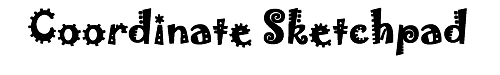
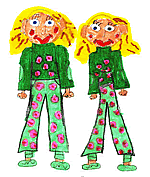
Here's an activity that uses a wonderful little toy we found at the National Library of Virtual Manipulatives or Interactive Mathematics, Utah State University .
When you click this
image, ![]() ,
you will be taken to a math toy that is adjustable. You can click
on the arrows to move your play area up or down, left or right.
,
you will be taken to a math toy that is adjustable. You can click
on the arrows to move your play area up or down, left or right.
Once your play area is set, you can move your mouse over the black dots and the toy will tell you what coordinates correspond to each dot. If you CLICK a dot the toy will start to DRAW.
SO HERE
IS YOUR CHALLENGE!
This can be played alone or with friends.
|
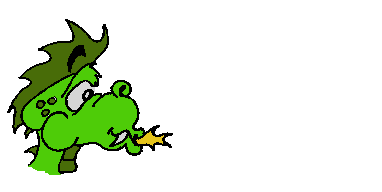
Home | About
Us | Algebra| Dictionary | Games | Geometry | Gym | Humor | Lab | Magic | Natural Math | PreAlgebra | Resources | Teachers Only | Toolbox | Treasures | Videos | Wonders | Writings |
Copyright © 1999-2020 themathlab.com
